A Modern Development Environment for Deep Learning
DeepForge is a development environment for deep learning designed for
simplicity, collaboration and reproducibility of experiments
Latest Release: v1.1.0
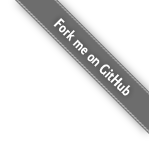


Visual Editing
Quickly and easily design neural network architectures and machine learning pipelines using a simple, intuitive interface.

Integrated Version Control
Every experiment can be easily reproduced as everything is automatically version controlled.

Rapid Development
Design, develop and iterate on your neural network models from within the browser. Train the models on remote machines and monitor all executions using real-time feedback!
The easiest way to get started is using docker-compose to manage all the required docker containers at once.
First, download the docker-compose file:
wget https://raw.githubusercontent.com/deepforge-dev/deepforge/master/docker/docker-compose.yml
After downloading the compose file, disable user accounts, then start it locally with
docker-compose up
Finally, you can navigate to http://localhost:8888 in a browser to use DeepForge!
For more details or advanced configurations, check out the docs!
Installation GuideChat
The Slack channel allows you to talk directly with us. Come in and discuss using DeepForge, new features, future goals, general questions or anything you can think of.
Need an invite? Reach out using the contact information in the footer.
ChatIssue Tracker
The Github issue tracker is a good place to get answers for common questions and report any new issues.
IssuesContribute
Contributions are welcome! Just fork the project and submit some PR's or develop your own custom extensions. If you have any questions, just reach out on Slack!
Contribute